Graphic design proposal template
As a graphic designer, your portfolio speaks volumes about your work. But before clients get to see the magic you create, you need something just as powerful, a standout proposal. That first document is often the gateway to new projects, fresh collaborations, and bigger opportunities.
But here’s the catch: crafting a proposal from scratch every time can be overwhelming and time-consuming. There are different project scopes, pricing structures, deliverables to define, it can leave your head spinning. Not exactly what you signed up for when chasing creative pursuits! This is where using a solid proposal template truly shines.
A well-designed template doesn't just make things easier for you; it delivers clarity for your client too. It helps set expectations early while reflecting both your creative skills and professionalism from the start.
The best part? You don’t have to sacrifice creativity or style when using one, proposal templates can (and *should*) mirror your brand's personality just like any piece of design work does. Whether you're sending out pricing ideas for rebrands or outlining timelines for web page layouts, having a detailed template makes sure all those elements align right from the beginning.
Now let’s dive into why this tool can change how you pitch and win, your next big project!
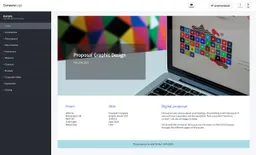
What’s a Proposal Template?
A proposal template is your go-to document when pitching new projects. It helps you present your services, timelines, and pricing to clients in a way that’s clear, professional, and visually appealing. For graphic designers, it’s more than just putting numbers on paper, it’s an extension of your brand.
With a reusable template, you can quickly customize each proposal without starting from scratch every time. This not only saves you time but ensures all your proposals stay polished and consistent across the board.
Why Use Proposal Templates for Your Graphic Design Business?
Speed Up Your Workflow
Crafting every new proposal from zero? That’ll slow you down. A well-organized template lets you plug in the details, like deliverables and pricing, leaving the basic structure intact. Cue efficiency.
Example: Let’s say you're pitching a logo design project. You don’t need to rewrite sections like “Scope of Work” or “Deliverables”, just tweak them to fit this specific client rather than building everything again from scratch. Good news: that could save you hours!
Keep Your Branding On Point
Consistency is key when you want to impress clients at every stage of the process, even before they’ve signed on with you! Using a branded proposal means each touchpoint (including proposals) speaks directly to your business identity, from fonts right through to color schemes.
And hey, if designing those small touches is where you shine… this is prime real estate for showing what you're capable of before even starting the project itself!
Set Clear Expectations Early
Ever had confusion about final deliverables or how many rounds of revisions were included? We get it, it happens. That’s why having these points clearly outlined upfront avoids misunderstandings later down the line for both parties.
You can lay out exactly what services are being offered (e.g., "3 initial logo concepts" or “5 fully designed web pages”) along with timelines so nothing gets lost in translation.
Increase Conversion Rates With Custom Designs
This one matters: thoughtful design prepares clients emotionally as much as anything else does! Since first impressions count ️ handsomely planned dynamic yet collaboratively creative
Frequently asked questions
Below you will find answers to frequently asked questions about this graphic design proposal template.
We don’t create custom templates, but you can easily tweak any of our existing ones to match your industry and company. Plus, many graphic design or marketing agencies specialize in designing templates for their clients if you need something more tailored.
A proposal outlines your services, project goals, timelines, and pricing. It helps potential clients understand exactly what you’ll deliver. Our template simplifies the process by letting you showcase your expertise, present a clear breakdown of your workflow, and add interactive elements to help clients visualize their project.
PDFs are static and don't offer the interactivity or tracking that our online proposal viewer provides. With an online proposal, clients get a dynamic, accessible document they can view on any device. Plus, you’ll know exactly when it’s opened, making follow-ups way more timely and effective.
Yes, the tool provides flexible pricing tables that allow you to showcase your services and rates clearly. You can also add options for clients to choose specific services or packages. This customizable setup helps tailor each proposal to fit client needs while keeping everything transparent and easy to understand.
Yes, the tool lets you add multimedia elements like images, videos, and links to make your proposal more engaging. It’s ideal for showcasing visuals, sharing portfolio work, or linking to relevant content, helping clients get a clearer picture of your services and making their decision process easier.
The template guarantees your proposal looks polished and professional on any device. It’s designed to adapt seamlessly to different screen sizes, so whether your client is using a desktop, tablet, or smartphone, they’ll see a clean, well-formatted proposal. This consistency adds to the overall positive client experience.
Why graphic design businesses use a proposal program instead of Microsoft Word
Many graphic design professionals still use Microsoft Word or some other word processor to create their proposals. A previously created template is modified manually and then sent as a PDF. Sounds easy, but in practice this takes a lot of time, the chance of errors is high and you no longer have insight into your proposal after sending.
With the use of a proposal program it has become a lot easier and better for entrepreneurs. You still use templates as a basis, but now you have a full content library in which you can search and reuse texts. The chance of errors is minimal due to smart automation. And after sending you can still adjust your proposal and you will get insight when your customer views the proposal. The modern interactive presentation options make an impression and the option to digitally sign makes it very easy for a customer to agree.
The following blog will elaborate on how to make perfect proposals with the right tool: Read more why Microsoft Word is not the best way to create proposals
Start closing more deals with smarter proposals
Try Offorte free for 14 days - no credit card needed