Proposal template for trainers
You’ve nailed your training programs. You know exactly how to deliver value, empower teams, and create lasting impact. But here’s the thing: it doesn’t matter how incredible your content is if your proposals aren’t landing clients. First impressions count and a proposal is often that first impression for most companies looking to hire trainers like you.
So, what’s the missing piece? It’s not just about dazzling potential clients with flashy introductions or lengthy descriptions. It all comes down to structure and clarity, making sure your message comes through loud and clear, while also keeping things efficient (because let’s face it, who wants to write a new proposal every single time?). That’s where proposal templates come in.
A strong template does more than just save time; it helps build consistency, professionalism, and trust across all your client interactions. Clients want solutions they can rely on and when you present structured information tailored for their needs, that confidence skyrockets.
If you've ever felt that writing proposals takes too long or wondered why some don’t get traction...you’re in the right place. Let’s dive into how proposal templates can help streamline this part of your business while boosting conversions at the same time.
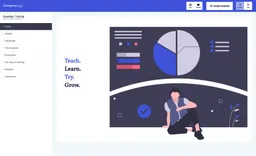
A proposal template is your go-to document when pitching your training services. It gives you a structure to showcase how you can solve your client’s challenges with well-crafted courses and programs. Rather than starting from scratch every time, it’s like a reusable tool that saves time and ensures everything important is covered.
For training companies, this means you’re not scrambling to remember what to include or worrying if you’ve missed something key. You have a framework that’s ready to go, it just needs tweaks depending on the client!
Why Are Proposal Templates So Useful?
Saves You Time: Creating proposals can eat up hours of precious work time, hours that could be spent developing new content or running workshops. With a good template in hand, all the core pieces are done for you already. Just fill in the specific details.
Helps You Close More Deals: Most decision-makers don’t want to sift through vague documents trying to figure out what they’re paying for. A clean, clear proposal makes it super easy for them to understand why you are their solution, which directly helps increase conversions.
Keeps Your Brand Consistent: Every touchpoint with clients should feel professional and aligned with your brand. If your templates match your company identity, colors, fonts, tone, it leaves an impression of trustworthiness and expertise that doesn’t get forgotten quickly.
Focuses on Your Value: When framed right, proposals address real-world problems clients care about (like leadership development or team productivity). Start by showing how their pain points will be solved with tailored learning outcomes designed specifically for their needs and boom! You’ve got their attention right away.
What Should Be Included in Your Training Proposal Template?
When you craft proposals specific for training engagements, here are a few must-have sections:
1. Cover Page
This includes: - Your name/company - Client's name - The name of the proposed training (e.g., “Leadership Development Bootcamp”) - Submission date
It’s simple but powerful, a well-designed cover sets the tone before anyone even reads further.
2. Executive Summary
This basically sums up why you're reaching out and what's in it for them. Start with who you are as a trainer (your credentials), then dive into why you're offering this program based on their identified needs. Stick with high-level benefits here because most decision-makers skim this section first!
3. Objectives & Goals
Aim for clear learning outcomes aligned with client expectations. Example? Let’s say you're proposing communication skills training for mid-level managers, the objective might be boosting team collaboration via better feedback techniques. Be direct about the ROI , paint it as skill-building that'll make measurable differences at work!
4. Course Content Breakdown
The next step is laying out the nitty-gritty curriculum details. Split sessions into headers like "Session 1: Effective Communication" followed by bullet points listing activities/topics included during each session. And don’t forget timelines! Outlining exactly when things happen builds clearer expectations upfront.
Tailor It & Win Over Clients
The best part? All this content + design can easily be adjusted to reflect your branding style, whether it's colors or fonts, boosting consistency across all client communications while building trust fast.
A thoughtful proposal template isn’t just efficient; it also dramatically improves how often prospects say “yes.” Aligning professionalism with insightful problem-solving opens doors much faster than flat pitches ever could.
Ready To Make This Easy?
If you'd rather skip manual formatting altogether… check out Offorte. Customizable templates made exclusively for professional trainers, helping streamline workflows so more contracts convert effortlessly while cutting unnecessary effort from repetitive tasks entirely!
Frequently asked questions
Below you will find answers to frequently asked questions about this training proposal template.
No, Offorte proposals are built to look 100% like your own work. There’s no Offorte branding anywhere, meaning clients will only see your logo, style, and brand. It keeps everything professional and aligned with your business identity.
PDFs are static and don’t offer the interactive, trackable features you get with an online proposal. With our viewer, your proposal becomes a dynamic document that clients can easily access on any device. And you’ll know exactly when it’s been opened, so you’ll never guess when to follow up.
Yes, the platform provides flexible pricing tables that make it easy to present your services and prices clearly. You can also add options, letting clients choose specific services or packages. This gives you the flexibility to tailor each proposal while keeping everything transparent for the client.
Yes, you can add images, videos, and links to make your proposal more engaging. It's perfect for adding visuals, showing off portfolio work, or linking to key content, helping clients get a clearer picture of what you offer and supporting their decision-making process.
We prioritize security with encryption and best practices to safeguard your data. Your proposals and client info are stored securely, ensuring both confidentiality and privacy. So you can trust that sensitive details stay protected, letting you focus on delivering great work without worry.
Yes, Offorte sends you an email notification as soon as your client opens the proposal. This helps you follow up at the right time, giving you a better shot at closing the deal efficiently.
Why training businesses use a proposal application instead of Microsoft Word
Many training professionals still use Microsoft Word or some other word processor to create their proposals. A previously created template is modified manually and then sent as a PDF. Sounds easy, but in practice this takes a lot of time, the chance of errors is high and you no longer have insight into your proposal after sending.
With the use of a proposal application it has become a lot easier and better for entrepreneurs. You still use templates as a basis, but now you have a full content library in which you can search and reuse texts. The chance of errors is minimal due to smart automation. And after sending you can still adjust your proposal and you will get insight when your customer views the proposal. The modern interactive presentation options make an impression and the option to digitally sign makes it very easy for a customer to agree.
The following blog will elaborate on how to make perfect proposals with the right tool: Read more why Microsoft Word is not the best way to create proposals
Start closing more deals with smarter proposals
Try Offorte free for 14 days - no credit card needed