The ultimate caterer proposal template for faster, clearer deals
As any caterer knows, putting together a great event is more than just cooking, it’s about planning, organizing, and making sure every detail runs smoothly. Whether it's weddings, corporate events, or private parties, you’re handling dozens of things at once. And while you're juggling menus and guest lists, writing proposals from scratch can quickly become one task too many.
That’s why having a well-crafted proposal template isn't just a nice-to-have, it's a game changer. It lets you communicate your services clearly and efficiently without burning hours behind the computer screen. Plus, a structured template means nothing falls through the cracks (goodbye last-minute service mix-ups). Want to showcase custom menu options? Need to handle specific dietary requests? Done, you’ll have it all laid out systematically.
The best part? You don’t lose the personal touch. Templates can be customized to fit each client and event perfectly while still saving you time across the board. Time that could be better spent finalizing the perfect appetizers or double-checking seating arrangements.
If you're ready to take your catering business to the next level, without drowning in paperwork, these catering proposal ideas are for you!
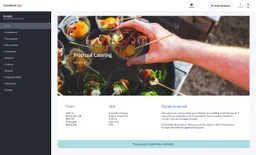
A proposal template is like your cheat sheet for creating professional, clear proposals fast. Instead of starting from scratch every time someone inquires about your catering services, you’ve got a well-structured document ready-to-go. You just fill in the details, like menus and event dates and send it off to impress prospective clients.
For a busy caterer, this saves *a ton* of time while keeping all your docs polished and professional. It’s essentially plug-and-play but tailored to each client’s needs.
Why Use Proposal Templates?
It Saves Time
Let’s be real, there’s never enough time when running a catering business. Between managing staff, food inventory, and last-minute changes (let's not forget picky eaters), cutting down on admin tasks makes life easier. With a proposal template, most parts are pre-written, you’ll only need to tweak event-specific details like guest count or menu choices.
Example: Imagine getting an inquiry for back-to-back weddings. Same style, different budgets or dietary needs. Using templates means you can duplicate what works and customize sections quickly without starting from zero *every* single time.
Keeps Things Consistent
When you’re working with multiple events at once (which you probably are), consistency is everything. A well-designed proposal ensures that no matter who you're reaching out to, with wedding receptions or high-end corporate dinners, your brand comes across clearly and professionally across the board.
Maintaining uniformity makes *you* look organized, it’s like saying “Hey, we know what we’re doing”, whether it’s presenting custom menus or pricing timelines.
Builds Client Trust
Clients want to feel confident putting their special day in capable hands, that's where trust kicks in early on through communication materials like proposals! An easy-to-read, clear structure shows professionalism right away which builds confidence even before customers have tasted anything.
Your ability to lay out options cleanly with transparent costs helps eliminate confusion upfront… And people tend not overthink questions like "is this the right vendor for my 200-guest black-tie dinner?"
Key Elements To Include In A Catering Proposal Template:
Event Info
You’ll want to start with the basics: Date & times Type of function (private dinner vs corporate fundraiser) Expected number of guests Venue (indoors/outdoors?)
Menu Options
Food makes (or breaks) any event! Be specific here: Menu breakdown (starters / main courses / sides/desserts/special stations). Dietary restrictions? Vegan/vegetarian/gluten-free alternatives make everyone happy. Drinks packages if applicable!
Pricing Breakdown
Avoid trainwrecks by being crystal-clear on costs from the beginning. List prices covering everything such as: Price per head / Packages detail Additional staffing/equipment/mileage fees if necessary
Staffing & Logistics
Dive into logistics: how many servers/cooks will be needed? Expected timeline including setup hours and teardown duration? Clarify these upfront so there aren’t surprises later!
The Final Step?
If all this sounds good but you’re ready for an even simpler solution, consider exploring Offorte software. Their intuitive system offers easy-to-use catering proposal templates designed specifically for businesses like yours to streamline workflow faster than ever.
Frequently asked questions
Below you will find answers to frequently asked questions about this catering proposal template.
Absolutely! Catering companies can personalize every aspect of the template to fit their unique style and requirements. You can adjust text, swap out images, update colors, and incorporate your branding. It gives you full control over the design and content so that your proposal is polished, professional, and a perfect reflection of your business.
It’s easy for catering companies to send a proposal with Offorte. Once you've customized it, you can send the proposal directly from the platform. Your clients will receive a unique link to view it online, making the process smooth and professional. Plus, Offorte keeps you in the loop by notifying you when your proposal is opened.
Yes, catering companies can fully customize the proposal with your logo, brand colors, fonts, and other design elements. This ensures your proposals align with your brand identity, giving them a professional and cohesive appearance that builds trust with clients.
Yes, you’ll get a notification as soon as your client opens the proposal. This lets you follow up at the perfect moment, knowing they’ve seen the details. It’s an effective way to manage client engagement and time your communications, boosting your chances of closing the deal.
We prioritize security by using encryption and best practices to safeguard your data. Your proposals and client information are stored securely to ensure confidentiality and privacy. This means you and your clients can trust that sensitive details are well-protected, so you can focus on delivering exceptional service.
Yes, Offorte sends you an email notification as soon as your client opens the proposal. This feature helps you follow up promptly and strategically, improving your chances of securing the deal.
Why catering businesses use a proposal tool instead of Microsoft Word
Many catering professionals still use Microsoft Word or some other word processor to create their quotations. A previously created template is modified manually and then sent as a PDF. Sounds easy, but in practice this takes a lot of time, the chance of errors is high and you no longer have insight into your quotation after sending.
With the use of a proposal tool it has become a lot easier and better for entrepreneurs. You still use templates as a basis, but now you have a full content library in which you can search and reuse texts. The chance of errors is minimal due to smart automation. And after sending you can still adjust your quotation and you will get insight when your customer views the proposal. The modern interactive presentation options make an impression and the option to digitally sign makes it very easy for a customer to agree.
The following blog will elaborate on how to make perfect quotations with the right tool: Read more why Microsoft Word is not the best way to create proposals
Start closing more deals with smarter proposals
Try Offorte free for 14 days - no credit card needed